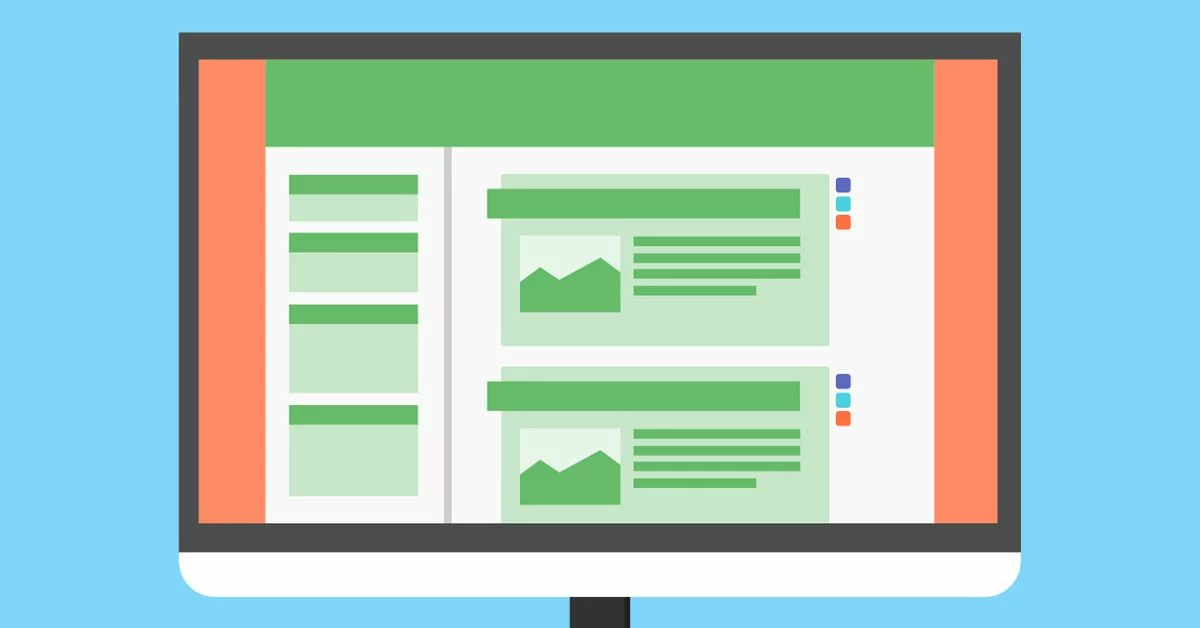Selling WordPress themes can be profitable, as there is a high demand for them. However, it is important to follow theme development standards, such as using well-structured PHP and valid HTML, clean CSS, and implementing template tags. With the right knowledge and skills, you can develop your own custom WordPress theme and potentially generate income from selling it.
Introduction To Creating A WordPress Theme
Creating a custom WordPress theme allows you to design a website that meets your specific needs and stands out from the crowd. In this article, we will explore the ins and outs of creating a WordPress theme from scratch. Whether you are a beginner or have some experience with web development, this guide will provide you with the knowledge you need to create a theme that reflects your brand and delivers an exceptional user experience.
What Is A WordPress Theme?
A WordPress theme is a collection of files that determines the visual appearance and layout of a WordPress website. It includes template files, stylesheet files, and images, which work together to create the design and structure of the website. Think of a theme as the skin of your website, defining its overall look and feel.
Why Create A Custom WordPress Theme?
While WordPress offers a wide range of pre-designed themes that you can choose from, creating a custom WordPress theme has its own set of advantages. By creating your own theme, you have complete control over the design, layout, and functionality of your website. This allows you to build a unique online presence that aligns with your brand identity. Custom themes also offer better performance and security, as they are tailored specifically for your website.
Benefits Of Creating A Custom WordPress Theme
There are several benefits to creating a custom WordPress theme:
- Unique Design: With a custom theme, you can create a design that is unique to your brand, setting your website apart from others.
- Flexibility: Custom themes give you the flexibility to add or remove features according to your specific requirements.
- Better Performance: Custom themes are optimized for performance, resulting in faster loading times and improved user experience.
- Improved SEO: By customizing your theme, you can optimize it for search engines, improving your website’s visibility and ranking.
- Enhanced Security: Custom themes are less vulnerable to security risks, as they are built specifically for your website’s needs.
- Scalability: Custom themes can be easily scaled and adapted as your website grows, allowing you to add new features and functionalities.
By creating a custom WordPress theme, you can unleash your creativity and build a website that is tailored to your unique needs. In the following sections, we will dive deeper into the process of creating a WordPress theme, including essential elements and best practices.
Step-by-step Guide To Creating A WordPress Theme
Learn how to create a WordPress theme step-by-step without any coding skills. This comprehensive guide will walk you through the process, allowing you to customize your website to your specific needs.
Understanding The Theme Structure
Before diving into creating a custom WordPress theme, it’s crucial to have a solid understanding of the theme structure. A WordPress theme consists of various template files that determine how your website looks and functions.
Installing And Setting Up WordPress
The first step in creating a WordPress theme is installing and setting up the WordPress platform. This involves selecting a hosting provider, downloading and installing WordPress, and configuring the necessary settings to get your website up and running.
Creating A Custom Theme
With WordPress installed, it’s time to create a custom theme. This process involves creating a new folder in the themes directory, setting up a stylesheet, and adding the necessary template files. Remember to use the correct HTML syntax when naming and structuring your files.
Customizing Site Settings
Once the custom theme is set up, it’s important to customize the site settings according to your preferences. This includes setting the site title, tagline, favicon, and other general settings that affect the overall appearance and functionality of your website.
Using The Fse Editor
WordPress now includes the Full Site Editing (FSE) editor, which allows you to create and customize templates directly within the WordPress dashboard. Utilizing the FSE editor gives you more flexibility and control over your theme’s design and layout.
Building Page Templates
To create different types of pages on your website, such as a blog page or a contact page, you need to build page templates. These templates define the structure and layout of specific pages, ensuring consistent design throughout your website.
Creating A Header And Footer
The header and footer are essential components of any website. By creating customized header and footer templates, you can add logos, navigation menus, social media icons, and other elements that appear consistently across all pages of your website.
Designing And Implementing Specific Pages
With the basic structure in place, it’s time to design and implement specific pages. This involves adding content, styling elements, and customizing the layout of each page to meet your branding requirements and provide a seamless user experience.
Putting The Final Touches
Once all the templates and pages are designed and implemented, it’s important to put the final touches on your custom WordPress theme. This includes optimizing load times, testing the responsiveness on different devices, and ensuring that all elements are visually appealing and function correctly.
Tips And Resources For Developing A Custom WordPress Theme
Learn how to create a custom WordPress theme with these valuable tips and resources. Develop your own theme from scratch without coding and customize it according to your preferences. Increase your website’s visual appeal and stand out from the crowd.
Best Practices For Theme Development
When it comes to developing a custom WordPress theme, following best practices is crucial to ensure a smooth and efficient process. Here are some tips to keep in mind:
- Organize your files: Start by creating a clean and organized directory structure. Separate your components into different files and folders for easier management.
- Follow WordPress coding standards: Adhering to WordPress coding standards will improve the readability and maintainability of your code. It also ensures compatibility with future WordPress updates.
- Optimize for performance: Keep your theme lightweight by minimizing unnecessary scripts and styles. Optimize your images and utilize caching techniques to improve loading speed.
- Implement responsive design: Make sure your theme looks great and functions well across different devices and screen sizes. Responsive design is essential for user experience and SEO.
- Regularly update and test: Stay up to date with WordPress updates and regularly test your theme for compatibility and functionality. This helps prevent compatibility issues and security vulnerabilities.
Recommended Resources And Tutorials
Fortunately, there are plenty of resources available to help you learn and improve your WordPress theme development skills. Here are some recommended guides and tutorials to get you started:
| Resource | Description |
|---|---|
| WP Engine | A managed WordPress hosting platform that provides tools and solutions for designing, building, and launching websites with ease. |
| freeCodeCamp.org | A comprehensive YouTube course on creating a custom WordPress theme from scratch, covering various aspects of theme development. |
| Robiz Show | A detailed YouTube tutorial series that guides you through the process of building a custom WordPress theme, focusing on different template files. |
| Raddy | An in-depth YouTube tutorial that demonstrates the creation of a custom WordPress theme using the block-based editing tool and theme.json configuration. |
How To Monetize And Sell WordPress Themes
If you have the skills to create high-quality WordPress themes, you can monetize your efforts by selling them. Here are some steps to consider:
- Create a portfolio: Build a portfolio website to showcase your themes and attract potential buyers. Include detailed documentation and demo installations.
- Choose a marketplace: Consider selling your themes on popular marketplaces like ThemeForest or Mojo Marketplace. These platforms provide exposure to a wide range of potential customers.
- Pricing your themes: Research market trends and competitor pricing to determine the best pricing strategy for your themes. Consider offering licenses for different usage scenarios.
- Market your themes: Utilize social media, blogging, and other marketing channels to promote your themes. Engage with your potential customers and demonstrate the unique features of your themes.
- Provide support and updates: Offer reliable customer support and regular updates for your themes to maintain customer satisfaction and attract repeat buyers.
Cost Considerations For Custom WordPress Themes
The cost of creating a custom WordPress theme can vary depending on several factors, including complexity, design requirements, and developer expertise. Here are some cost considerations:
- DIY vs. hiring a developer: If you have the necessary skills and time, building the theme yourself can save costs. However, hiring a professional developer may be a better option for complex projects or if you lack the required expertise.
- Theme framework or starting from scratch: Using a pre-built theme framework can speed up development but may come with licensing fees. Building from scratch offers greater customization but requires more time and effort.
- Additional functionalities: Integrating custom features or third-party plugins can add to the development cost. Consider the complexity and time required to implement these functionalities.
- Maintenance and updates: Remember to account for ongoing maintenance and potential updates. Regular updates ensure compatibility with WordPress updates and address security vulnerabilities.
Common Challenges And Troubleshooting Tips
During the theme development process, you may encounter challenges or face issues that require troubleshooting. Here are some common challenges and tips to overcome them:
- Compatibility issues: Ensure your theme is compatible with the latest version of WordPress and popular plugins. Regularly test your theme and address any compatibility issues that arise.
- Performance optimization: If your theme is experiencing slow loading times, review your code for performance bottlenecks, optimize image sizes, and implement caching techniques.
- CSS and styling conflicts: Debug CSS conflicts using developer tools and inspect elements to identify conflicting styles. Utilize specificity and inheritance to resolve conflicts.
- Responsive design issues: Test your theme on various devices and screen sizes to identify and resolve any responsive design issues. Use media queries and fluid grids to ensure optimal responsiveness.
- Plugin compatibility: Some plugins may not work well with certain themes. Test your theme with popular plugins and address any conflicts or compatibility issues.
Frequently Asked Questions Of How To Create A WordPress Theme
How Do I Create My Own WordPress Theme?
To create your own WordPress theme, follow these steps: 1. Understand HTML, CSS, and PHP. 2. Plan and design your theme layout. 3. Create a new folder in the WordPress themes directory. 4. Create template files for different parts of your theme.
5. Customize the appearance and functionality using CSS and PHP. Remember to practice good coding standards and consult the WordPress Codex for guidance.
How Do I Create A WordPress Theme From Scratch And Sell It?
To create a WordPress theme from scratch and sell it: 1. Learn about WordPress theme development through online tutorials, courses, or resources. 2. Develop your theme using clean HTML, PHP, and CSS code. 3. Customize the design and features of your theme to make it unique and appealing.
4. Test your theme thoroughly for any errors or bugs. 5. Package and market your theme on platforms like WordPress. org or ThemeForest to reach potential buyers.
How Much Does It Cost To Create A Custom WordPress Theme?
Creating a custom WordPress theme can cost varying amounts depending on the complexity of the design and functionality required. It can start from a few hundred dollars up to several thousand dollars.
Is It Profitable To Make A WordPress Theme?
Yes, making a WordPress theme can be profitable as there is a high demand for themes and multiple ways to monetize them.
Conclusion
Creating a custom WordPress theme doesn’t have to be complicated. With the right tools and resources, you can design a theme that reflects your unique style and meets your website’s needs. By following step-by-step tutorials and utilizing the WordPress platform, you can create a professional-looking theme without any coding knowledge.
Whether you want to sell your theme or use it for your own website, the possibilities are endless. So, what are you waiting for? Start creating your own WordPress theme today and unleash your creativity on the digital world!